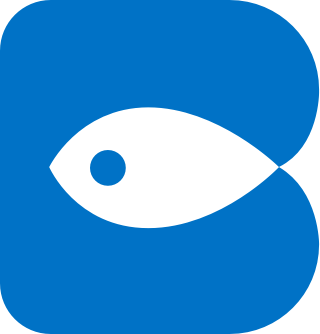bui.history Class
[单页跟多页的公共历史记录,反映模块的加载关系, router.history 将废弃使用 ]
Item Index
Methods
Methods
check
-
[页面id,或者url,或者模块id]
检测有没有当前页面历史记录
Parameters:
-
[页面id,或者url,或者模块id]String optional
Example:
// var hasLoadLogin = bui.history.check("pages/login/login.html");
checkComponent
-
[id] [组件的id]
检测component标签是否已经加载
Parameters:
-
[id] [组件的id]String optional
Example:
// var hasLoad = bui.history.checkComponent("tab1");
checkPage
-
[id] [组件的模块名,或者id]
检测模块有没有以 page 方式加载
Parameters:
-
[id] [组件的模块名,或者id]String optional
Example:
// var hasLoad = bui.history.checkPage("pages/login/login");
destroy
-
[callback] [ 销毁后做什么]
插件的公共方法,销毁控件.
Parameters:
-
[callback] [ 销毁后做什么]Function optional
Example:
插件内部使用:
// 插件内部要销毁的东西, 比方 定时器,事件绑定, 外部是不知道的, 所以要内部处理
that.beforeDestroy = function(){
}
实例的销毁:
var accordion = bui.accordion();
// 调用这个方法前, 会先执行 beforeDestroy.
accordion.destroy();
epmty
()
清空历史记录
Example:
// var hasLoadLogin = bui.history.epmty();
get
-
[value] [通过模块名获取某个历史记录,或者历史记录] -
[key] [默认:"name", 也可以传页面id]
获取所有历史记录
Parameters:
-
[value] [通过模块名获取某个历史记录,或者历史记录]String optional -
[key] [默认:"name", 也可以传页面id]String optional
Returns:
option [返回数组]
Example:
方法:
var allHistory = bui.history.get();
方法2:
// 通过模块名获取某个历史记录
bui.history.get("pages/login/login")
方法3:
// 通过页面id获取某个历史记录
bui.history.get("buife172-aafb-0295-180b-6bc17fbd1cfb","id")
getComponent
-
id -
[field] [默认: exports 字段, 可以不传]
获取编译后的组件实例
Parameters:
-
idString[获取编译后的组件实例,如果有return, 就能拿到该对象]
-
[field] [默认: exports 字段, 可以不传]String optional
Example:
方法1: 获取编译后的实例
var distance = bui.history.getComponent("list");
getLast
-
[field] [返回最后一条记录的某个key值]
获取最后的历史记录
Parameters:
-
[field] [返回最后一条记录的某个key值]String optional
Returns:
option [返回对象]
Example:
方法:
var lastHistory = bui.history.getLast();
方法2: 1.6.x
var currentDistance = bui.history.getLast("exports");
getPage
-
id -
[field] [默认: exports 字段, 可以不传]
获取插入页面的实例
Parameters:
-
idString[ id 或者模块名, 不传则是最后一次打开的实例 ]
-
[field] [默认: exports 字段, 可以不传]String optional
Example:
方法:
var distance = bui.history.getPage("pages/list");
getPageDialog
-
id
在模块内部获取对话框的实例
Parameters:
-
idString[获取编译后的组件实例,如果有return, 就能拿到该对象]
Example:
方法1: 获取编译后的实例
var distance = bui.history.getPageDialog(module.id);
distance.close();
getParams
-
[type] [ 参数的类型, 如果不传则获取多种方式,依次获取, component, page, url, 也可以指定某种类型 page(弹窗加载) | component(局部加载的参数) | url(路由跳转的参数)]
综合的获取参数方法, 如果模块会被多种方式加载, 则应该这个方法 bui.history.getParams
Parameters:
-
[type] [ 参数的类型, 如果不传则获取多种方式,依次获取, component, page, url, 也可以指定某种类型 page(弹窗加载) | component(局部加载的参数) | url(路由跳转的参数)]String optional
Example:
方法1: 如果不确定该模块会被哪种方式使用, 则可以使用这种方式获取. module.id 在loader.define(function(req,ext,module){ }) 的第三个参数
var params = bui.history.getParams(module.id);
方法2: 获取单页路由或者多页路由的跳转传参 bui.load({url:"",param:{}})
var params = bui.history.getParams("url");
方法3: 获取以bui.page({url:"",param:{}}) 加载的的参数, 通过以下方式获取
var pageParams = bui.history.getParams("page");
方法4: 获取以router.loadPart, loader.load , component标签 加载的的参数, 通过以下方式获取
var partParams = bui.history.getParams("component");
getParentComponent
()
获取父组件实例, 在第一层component获取到的是页面组件
Example:
方法1: var distance = bui.history.getParentComponent();
getParentParams
()
获取父组件实例, 在第一层component获取到的是页面组件
Example:
方法1: var distance = bui.history.getParentParams();
getPrev
-
[field] [返回最后一条记录的某个key值]
获取上一页历史记录
Parameters:
-
[field] [返回最后一条记录的某个key值]String optional
Returns:
option [返回对象]
Example:
方法:
var lastHistory = bui.history.getPrev();
方法2: 1.6.x
var currentDistance = bui.history.getPrev("exports");
init
()
[控件的初始化]
Example:
//初始化生命周期,默认已经初始化1次
var accordion = bui.accordion();
// 执行多一次初始化
accordion.init();
option
-
[key] [ 获取依赖的时候] -
[value] [ 获取依赖的时候]
外部统一的修改获取参数, 修改this.config 的参数, 并且重新调用 init 方法.
Parameters:
-
[key] [ 获取依赖的时候]String | Object optional -
[value] [ 获取依赖的时候]String optional
Example:
比方初始化了插件:
var accordion = bui.accordion();
// 实例获取参数
accordion.option("id");
// 修改一个参数
accordion.option("height",500);
// 修改多个参数
accordion.option({"height":500,handle:".bui-btn-test"});
prefix
-
[str] [ 去除前缀以后的值]
处理样式的前缀.
Parameters:
-
[str] [ 去除前缀以后的值]String optional
Returns:
[ 出现问题的位置 ]
Example:
var className = that.prefix("accordion");
// bui-accordion
refresh
()
刷新页面
Example:
bui.history.refresh();
reinit
()
插件的公共方法,重新初始化.
Example:
实例:
var accordion = bui.accordion();
// 重新初始化
accordion.reinit();
showLog
-
[str] [ 日志说明, try{}catche(e){ that.showLog(e) }] -
[where] [ 出现问题的位置]
插件内部统一的抛出日志方法.
Parameters:
-
[str] [ 日志说明, try{}catche(e){ that.showLog(e) }]String | Object optional -
[where] [ 出现问题的位置]String optional
Example:
// 抛出异常, 在bui.accordion init 方法
that.showLog("初始化错误","bui.accordion init")
// 支持对象
try{}catche(e){ that.showLog(e) }
widget
-
[name] [ 获取依赖的时候]
实例的公共方法, 获取插件里面的实例,
Parameters:
-
[name] [ 获取依赖的时候]String optional
Example:
插件内部使用 that.widgets.loading = bui.loading(); 初始化, 实例才能通过widget方法获取得到内部依赖.
比方初始化了插件:
var accordion = bui.accordion();
// 实例获取依赖
accordion.widget("loading");
Events
off
为控件取消绑定事件
Event Payload:
-
[type] [ 事件类型: "show"(显示目标时) | "hide"(隐藏目标时)]String optional -
[callback] [ 绑定的事件, this 为当前点击的菜单]Function optional
Example:
that.off("show");
on
为控件绑定事件
Event Payload:
-
[type] [ 事件类型: "show"(显示目标时) | "hide"(隐藏目标时)]String optional -
[callback] [ 绑定的事件, this 为当前点击的菜单]Function optional
Example:
that.on("show",function () {
// 点击的菜单
console.log(this);
});
trigger
触发自定义事件
Event Payload:
-
[type] [ 自定义事件名称]String optional -
[arguments] [ 需要传给自定义事件的参数,可以有多个]String | Object | Number optional
Example:
$("#id").click(function (e) {
that.trigger("show",e);
})