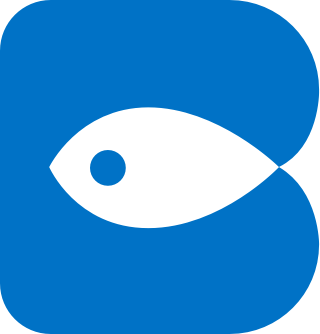bui.pullrefresh Class
Constructor
bui.pullrefresh
(
-
[option]
Parameters:
-
[option]Object optional-
idString[ 控件的ID,需要满足固定的结构 ]
-
autoLoadBoolean[ 是否第一次先执行加载 true | false ]
-
lastUpdatedBoolean[ 是否显示更新的时间提醒 ]
-
distanceNumber[ 默认90,下拉的距离超过才会触发事件 ]
-
handleMoveString[ 1.6.3 默认 "main" || "head", 下拉的时候一起拖动的位置, 数据量较多建议选择head ]
-
maxDistanceNumber[ 1.4.2新增 默认0,下拉的距离超过最大值自动触发事件并返回 ]
-
stopHandleString[ 1.4.2新增,样式名,默认为空,支持多个样式名,以逗号间隔. 当这个值等于下拉刷新里面的某个样式,不触发下拉刷新,一般用于事件冲突,比方 input[type=range] 无法滑动的时候 ]
-
stopPropagationBoolean[ 1.5.5新增, 默认 false | true 阻止触发外部滑动 ]
-
cacheHeightBoolean[ 1.6.2新增, 默认 true | false 使用缓存的高度计算,false 则动态获取页面高度计算 ]
-
onRefreshFunction[ 上拉以后执行 ]
-
[onBeforeRefresh] [ 1.5.2新增, 刷新前执行]Function optional -
[onBeforeInit] [ 1.5.1新增 初始化前触发]Function optional -
[onInited] [ 1.5.1新增 初始化以后触发]Function optional -
refreshTipsObject-
startString[ 开始加载的文本提醒 ] -
releaseString[ 下拉的文本提醒 ] -
endString[ 下拉高度不足提醒 ] -
failString[ 下拉加载失败提醒 ] -
successString[ 成功提醒 ]
-
-
Example:
html:
<div id="scroll" class="bui-scroll">
<div class="bui-scroll-head"></div>
<div class="bui-scroll-main">
<ul class="bui-list">
<li class="bui-btn">这里是循环的内容</li>
</ul>
</div>
<div class="bui-scroll-foot"></div>
</div>
js:
// 初始化
var uiPullRefresh = bui.pullrefresh({
id: "#scroll",
onRefresh: getData
})
//数据请求示例
var start = 1;
var pagesize = 4;
function getData (start,pagesize) {
var _self = this;
bui.ajax({
url: "http://localhost/mysite/yumeng/index.php/API/Usercenter/getUserList",
data: {
pageindex:start,
pagesize:pagesize
}
}).done(function(res) {
console.log(res);
//请求成功以后还原位置
uiPullRefresh.reverse();
}).fail(function (res) {
//请求失败以后改为点击加载
uiPullRefresh.fail();
})
}
Item Index
Methods
destroy
(
-
[bool] [ 默认: false 销毁部分 | true 销毁全部]
[销毁控件]
Parameters:
-
[bool] [ 默认: false 销毁部分 | true 销毁全部]Boolean optional
Example:
//销毁
uiPullRefresh.destroy();
fail
(
chainable
-
[option]
请求失败改为点击加载,一般在请求的fail里面
Parameters:
-
[option]Object optional
Example:
//uiPullRefresh基于顶部例子
uiPullRefresh.fail();
init
(
chainable
-
[option] [参数控件本身]
初始化方法,用于重新初始化结构,事件只初始化一次
Parameters:
-
[option] [参数控件本身]Object optional
lock
(
chainable
-
[callback]
锁住拖动刷新,跟unlock配合使用
Parameters:
-
[callback]Function optional回调
Example:
//uiPullRefresh基于顶部例子
uiPullRefresh.lock();
option
(
chainable
-
[key] [ 不传则获取所有参数, 类型为string,没有第2个参数则获取某个参数] -
[value] [ 设置参数的时候要传,设置多个参数不用传,获取参数的时候也不用传]
获取设置参数
Parameters:
-
[key] [ 不传则获取所有参数, 类型为string,没有第2个参数则获取某个参数]String | object optional -
[value] [ 设置参数的时候要传,设置多个参数不用传,获取参数的时候也不用传]String | number | boolean | function optional
Example:
//获取所有参数
//获取所有参数
var option = uiPullRefresh.option();
//获取某个参数
var id = uiPullRefresh.option( "id" );
//修改一个参数
uiPullRefresh.option( "lastUpdated",false );
//修改多个参数
uiPullRefresh.option( {"lastUpdated":false} );
refresh
()
chainable
手动刷新数据
Example:
//uiPullRefresh基于顶部例子
uiPullRefresh.refresh();
resize
(
chainable
-
[option] [ 可以不传] -
[option.width] [ 如果不传则自动计算] -
[option.height] [ 如果不传则自动计算,一些特殊情况需要告诉它在哪个高度下自动计算]
重新计算高度
Parameters:
-
[option] [ 可以不传]Object optional -
[option.width] [ 如果不传则自动计算]Number optional -
[option.height] [ 如果不传则自动计算,一些特殊情况需要告诉它在哪个高度下自动计算]Number optional
Example:
//重新计算高度
uiPullRefresh.resize();
reverse
(
chainable
-
[num] -
[bool] -
[callback]
返回原位
Parameters:
-
[num]Number optional数字
-
[bool]Boolean optional是否使用动画 true | false
-
[callback]Function optional回调
Example:
//回调里面触发 uiPullRefresh基于顶部例子
uiPullRefresh.reverse();
setHeight
(
chainable
-
[height]
设置滚动的高度,常用于$(window).resize(fun)
Parameters:
-
[height]Number | String optional设置的高度
Example:
//uiPullRefresh基于顶部例子
uiPullRefresh.setHeight(300);
unlock
(
chainable
-
[callback]
绑定拖动刷新,跟lock配合使用
Parameters:
-
[callback]Function optional回调
Example:
//uiPullRefresh基于顶部例子
uiPullRefresh.unlock();
widget
(
-
[name] [ 依赖控件名 loading]
获取依赖的控件
Parameters:
-
[name] [ 依赖控件名 loading]String optional
Example:
//获取依赖控件
var uiPullRefreshWidget = uiPullRefresh.widget();
Events
off
为控件取消绑定事件
Event Payload:
-
[type] [ 事件类型: "refresh"(刷新时) | "swipedown"(往下滑) | "movingdown"(往下滑移动实时)]String optional -
[callback] [ 绑定的事件, this 为当前点击的菜单]Function optional
Example:
uiPullrefresh.off("refresh");
on
为控件绑定事件
Event Payload:
-
[type] [ 事件类型: "refresh"(刷新时) | "swipedown"(往下滑) | "movingdown"(往下滑移动实时)]String optional -
[callback] [ 绑定的事件, this 为当前点击的菜单]Function optional
Example:
uiPullrefresh.on("refresh",function () {
// 点击的菜单
console.log(this);
});